- Download the Realtek 8187L from Alfa website or your CD media. Note that the driver must be for OSX 10.5 or later.
- Unpack the zip file and install driver by double clicking the install.pkg
- At the end of the installation you will encounter an error that the extension is not supported. Kindly ignore the error and proceed to the next step :)
- Restart the computer.
- Open Terminal and enter the following commands:
cd /System/Library/Extensions sudo chmod -R 755 RTL8187L.kext sudo chown -R 0:0 RTL8187L.kext exit
- Restart computer once again.
- Plug in the Alfa USB wifi device.
- Open Terminal and enter the following commands:
sudo kextutil -t -v /System/Library/Extensions/RTL8187L.kext exit
- A network window shall pop up where you configure a new profile or connect to an existing wifi hotspot.
- You have now configured your Alfa USB wifi adapter!
Note that each time you reboot the computer, you need to repeat step 8.




28 Comments
I dont see why it shouldn't work?
Thanks
Fragmachines-MacBook:Extensions fragmachine$ sudo kextutil -t -v /System/Library/Extensions/RTL8187L.kext
Notice: /System/Library/Extensions/RTL8187L.kext has debug properties set.
Warnings:
Executable does not contain code for architecture:
x86_64
/System/Library/Extensions/RTL8187L.kext appears to be loadable (not including linkage for on-disk libraries).
Loading /System/Library/Extensions/RTL8187L.kext.
Can't load /System/Library/Extensions/RTL8187L.kext - no code for running kernel's architecture.
Failed to load /System/Library/Extensions/RTL8187L.kext - (libkern/kext) requested architecture/executable not found.
Any ideas?
Fragmachines-MacBook:Extensions fragmachine$ sw_vers
ProductName: Mac OS X
ProductVersion: 10.7.3
BuildVersion: 11D50d
Fragmachines-MacBook:Extensions fragmachine$ uname -a
Darwin Fragmachines-MacBook.local 11.3.0 Darwin Kernel Version 11.3.0: Thu Jan 12 18:48:32 PST 2012; root:xnu-1699.24.23~1/RELEASE_I386 i386
Fragmachines-MacBook:Extensions fragmachine$ sudo kextutil -t -v /System/Library/Extensions/RTL8187L.kext
Notice: /System/Library/Extensions/RTL8187L.kext has debug properties set.
/System/Library/Extensions/RTL8187L.kext appears to be loadable (not including linkage for on-disk libraries).
Loading /System/Library/Extensions/RTL8187L.kext.
/System/Library/Extensions/RTL8187L.kext successfully loaded (or already loaded).
Can you please post the Automator code?
on run {input, parameters}
do shell script "kextutil -t -v /System/Library/Extensions/RTL8187l.kext/ > /tmp/alfa.out 2>&1; open /Applications/Utilities/Realtek_USB_WLAN_Client_Utility.app" with administrator privileges
return input
end run
Yep it should work although I have not tested it. If you can get back to me and the readers about the outcome, we would really appreciate it :)
How can I get it to work in 64 bit kernel with a 32bit kernel extension?
when following your checklist on step 5 when I enter the first sudo chmod line terminal asks me for a Password. The weird part is i can't even type mine in. I've even turned off my account password.
Step 8, line 1:
I get "No kernel extensions specified". however if i type in /system/library/extensions/RTL8187L.kext it says it is a directory.
After the upgrade only I realized that Realtek USB WLAN Client Utility wasn't working as usual. I totally forgot about the driver which have issue with Mac OSX above 10.6 version.
Anyway, I have follow the step 1 and at step 8 I encountered this error messages:-
Macbook-2:~ admin$ sudo kextutil -t -v /System/Library/Extensions/RTL8187l.kext
No kernel file specified, using '/mach_kernel'
Notice: /System/Library/Extensions/RTL8187l.kext has debug properties set.
Warnings:
Executable does not contain code for architecture:
x86_64
/System/Library/Extensions/RTL8187l.kext appears to be loadable (not including linkage for on-disk libraries).
Loading /System/Library/Extensions/RTL8187l.kext.
Can't load /System/Library/Extensions/RTL8187l.kext - no code for running kernel's architecture.
Failed to load /System/Library/Extensions/RTL8187l.kext - (libkern/kext) requested architecture/executable not found.
Macbook-2:~ admin$
Any idea guys?
my bed .
Great discovery, thanks for sharing!
Do you suppose this will work with osx 10.8? Mountain Lion will not start up in 32 bit mode but it is possible to right click an app > get info > select "open in 32 bit mode"
I'm hesitant to test it because I don't want to muck up kismac, but if this works, it would save me a lot of headache!
Does this work for a powerbook running 10.5.8 and a awus036nhr?
I've installed the driver from the alfa site. When the "wireless network utility" opens I get the message to enable the WLAN card. When I open network in sys pref the hardware is recognized as ethetrnet-adapter (en2).
Can you give advise what to do?
Best, Ed.
This is what I received from tech support from Alfa:
The AWUS036H works on 32-bit Mac only. If your Mac system is running on 32-bit CPU and you just upgraded the Mac OS to latest version then your
AWUS036H is still compatible to it. However, if you just purchased a new Mac system with 64-bit CPU and built-in Mac OS 10.7 or later version then you
need to boot your computer into 32-bit in order to run the application with device. And you can find the installation guide through our blog @
http://alfanetworkinc.blogspot.com/2011/08/install-awus036h-onto-mac-os-107.html
To identify whether your Mac system is running on 64-bit or not,
http://support.apple.com/kb/HT3770