Browse the FTP server which hosts the wordpress installation and open the following file:
<root directory>/wp-includes/general-template.php
Now locate the following function:
function wp_loginout($redirect = '', $echo = true) {
if ( ! is_user_logged_in() )
$link = '<a href="' . esc_url( wp_login_url($redirect) ) . '">' . __('Log in') . '</a>';
else
$link = '<a href="' . esc_url( wp_logout_url($redirect) ) . '">' . __('Log out') . '</a>';
if ( $echo )
echo apply_filters('loginout', $link);
else
return apply_filters('loginout', $link);
}and replace it with the following code:
function wp_loginout($redirect = '', $echo = true) {
if ( ! is_user_logged_in() )
$link = ''; //'<a href="' . esc_url( wp_login_url($redirect) ) . '">' . __('Log in') . '</a>';
else
$link = '<a href="' . esc_url( wp_logout_url($redirect) ) . '">' . __('Log out') . '</a>';
if ( $echo )
echo apply_filters('loginout', $link);
else
return apply_filters('loginout', $link);
}This will hide your login link!


0 Comments